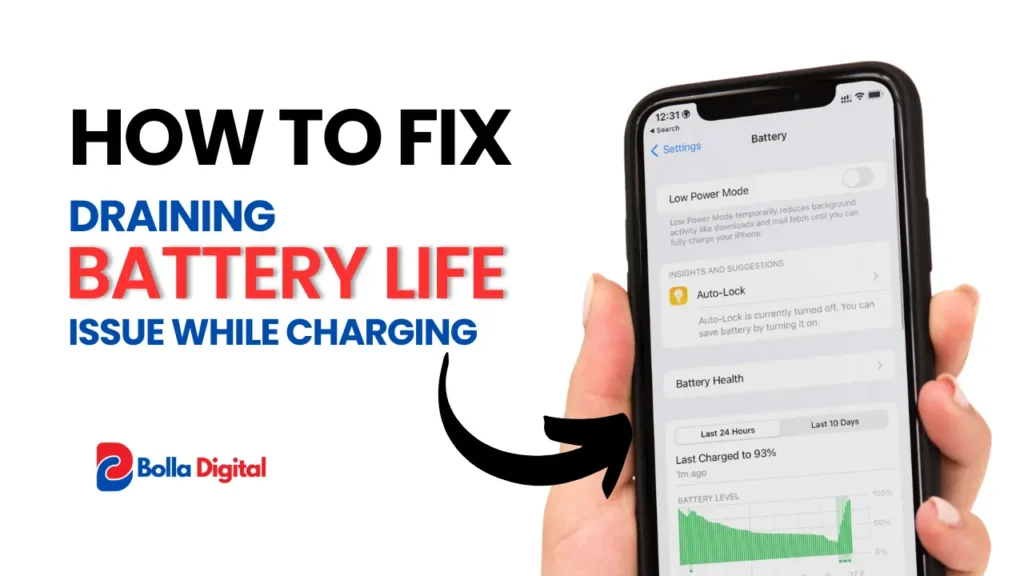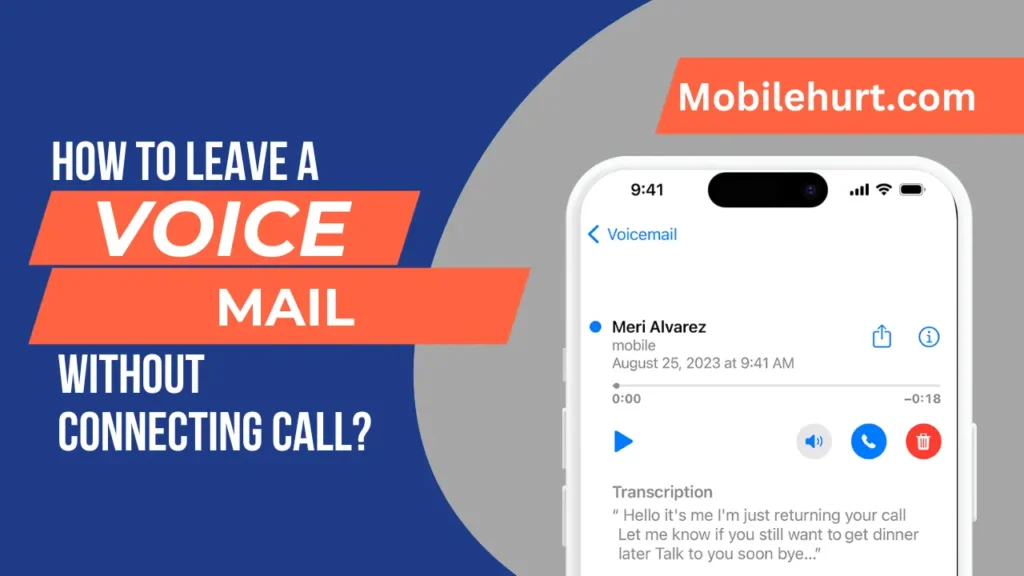Want to break free from the restrictions on your iPhone app installation options? Tired of being limited to the App Store? Well, you’re in luck!
In this blog post, we’ll show you how to enable unknown sources on your iPhone, so you can install apps from third-party sources. Let’s dive in and unlock the full potential of your iPhone!
What is Unknown Sources?
iPhones, unlike Android devices, don’t have a setting called “Unknown Sources.”
Apple’s iOS is designed with a strong focus on security. Apps can only be installed from the official App Store, which helps to prevent malware and other security risks. There is no built-in way to allow apps from outside sources on a non-jailbroken iPhone.
Understand Jailbreaking
Jailbreaking is a process that removes some of the restrictions on Apple devices, but it’s important to be aware of the security risks involved. Jailbroken iPhones are more vulnerable to malware and other threats.
- Security Vulnerabilities: Jailbreaking bypasses security measures put in place by Apple. This can make your device more susceptible to malware, viruses, and hacking attempts. Apps downloaded from untrusted sources are a major risk factor.
- Instability: Jailbreaking can lead to crashes, freezes, and other performance issues. Incompatible tweaks or modifications to the system can cause unexpected behavior.
- Warranty Issues: Jailbreaking voids your iPhone’s warranty. This means Apple will not be responsible for any repairs needed if your device malfunctions after a jailbreak.
- Loss of Features: Jailbreaking might lead to compatibility issues with certain Apple services like iCloud, iMessage, FaceTime, and Apple Pay. In some cases, updates can render a jailbroken device unusable.
Also Read: How To Find Apple ID Password Without Resetting It? [5 Easy Ways]
How To Enable Unknown Sources on Your iPhone
Now that you’re aware of the risks and responsibilities, let’s dive into how to enable unknown sources on your iPhone.
Remember, this process may vary slightly depending on your iOS version.
Step 1: Open Settings
Go to your iPhone’s home screen and find the “Settings” app. It looks like a gear icon and is usually on the first page of apps.
Step 2: Go to General
In the Settings app, tap on “General.” This will take you to a menu with various device settings.
Step 3: Find Profiles & Device Management
Scroll down in the General menu until you see “Profiles & Device Management.” Tap on it to access profile settings.
Step 4: Trust the Profile
In the Profiles & Device Management section, you’ll find a list of profiles on your device. Look for the one associated with the app source you want to trust. Tap on it, then hit “Trust” to confirm your trust in the profile. This lets you install apps from that source.
Step 5: Allow App Installation
Once you’ve trusted the profile, exit the Settings app. Now you can go ahead and install apps from the trusted source. Just head to their website or app store, find the app you want, and follow their installation instructions. Easy as that!
Also Read: How To Add Cozi Widget To iPhone [5 Simple Steps]
Limitations and Risks
Before you dive into enabling unknown sources on your iPhone, it’s crucial to understand the limitations and risks involved.
App Compatibility
Not all apps are designed to work smoothly on jailbroken devices. Some might crash, act strangely, or not work at all. Be ready for potential issues with apps from unknown sources.
Security Risks
Installing apps from unfamiliar sources increases the chances of encountering malware, data breaches, and other security issues. Always research the source’s reputation and verify the app’s authenticity before installing.
No App Store Support
Apps you install from unknown sources won’t get updates or support from the official App Store. You’ll have to manually update them by downloading new versions from their original sources.
Risk of System Problems
Jailbreaking your iPhone can make your system less stable and cause conflicts with other apps or features. If your device starts acting up, you might need to revert to its original settings or get help from a pro.
Loss of Warranty
Keep in mind that jailbreaking your iPhone could void its warranty. So, think carefully about whether the benefits outweigh the risk of losing support and service from Apple.
Conclusion
In conclusion, this blog post has equipped you with the know-how to enable unknown sources on your iPhone. However, it’s crucial to prioritize security and exercise caution.
Always research and confirm the credibility of any app source before installing anything. While you enjoy the added freedom, never compromise your device’s security or your personal information.
Now, go ahead and unleash the full potential of your iPhone, but do it responsibly!
FAQs
Does Apple allow apps from unknown sources?
No, Apple does not allow apps from unknown sources on iPhones and iPads that are not jailbroken. Their focus is on user security and maintaining a controlled environment